Airpoints™ Flexipay
Ready to reward yourself on the Airpoints™ Store?
If you’d like to pay for your item(s) with a mix of Airpoints™ Dollars and cash, it’s easy to do so with Airpoints™ Flexipay. Just follow these steps.
How to shop using Airpoints™ Flexipay:
- Sign in to your Airpoints™ account.
- Browse the Store! When you’re ready to add an item to your cart, you can use the Flexipay slider to set a mix of Airpoints Dollars and cash to pay for this item. Move the slider to adjust the amount of Airpoints Dollars you’d like to use or enter an Airpoints Dollar amount in the given range. Then click Add to cart! Your Flexipay selection will be reflected in the “Review and Pay” section of the checkout. Your Flexipay selection will be reflected in the “Review and Pay” section of the checkout.
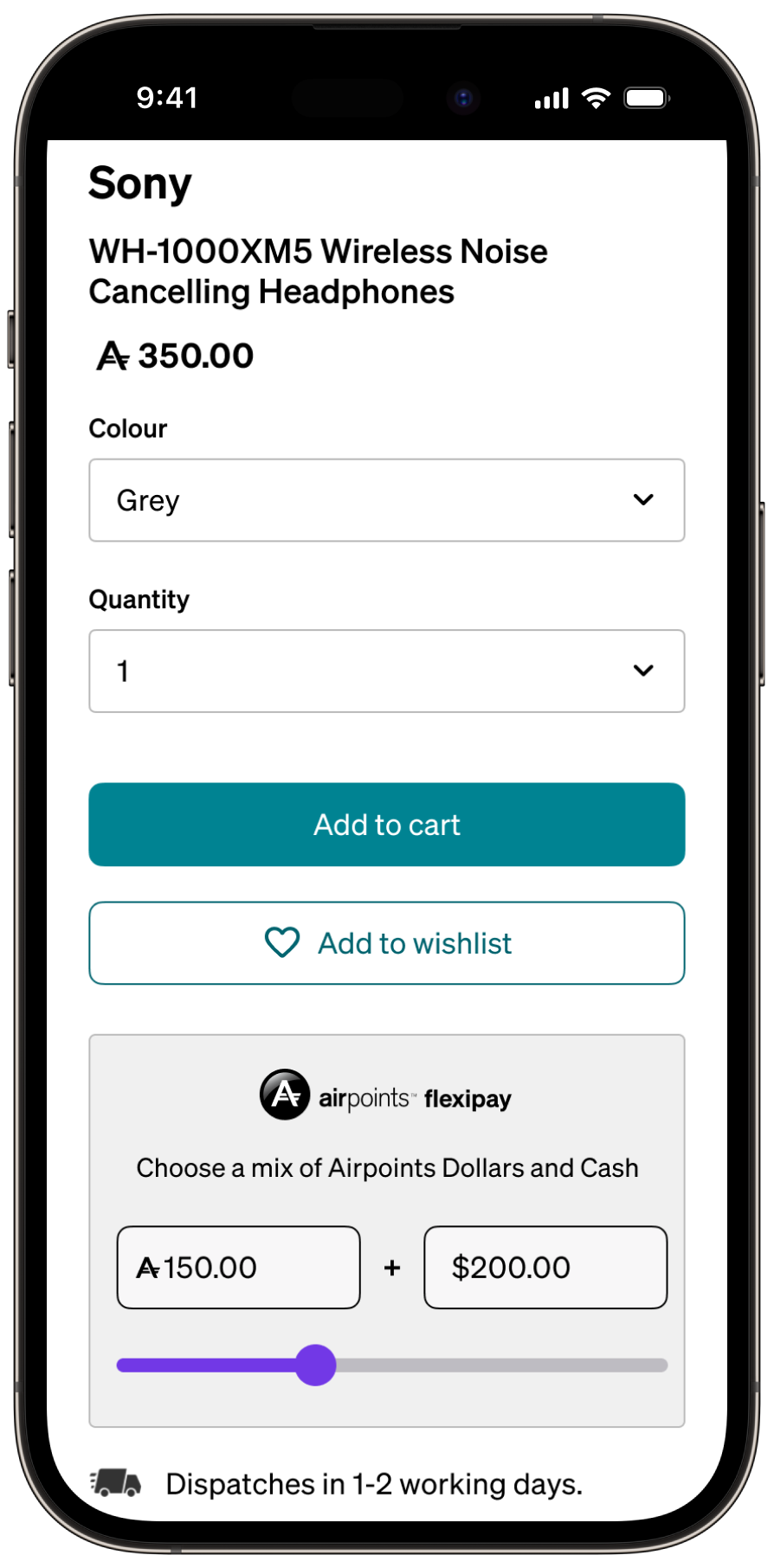
Note: if you do not adjust the Flexipay slider at this stage, you can still select 'Airpoints Flexipay' as a payment option and finalize your mix of Airpoints Dollars and cash at the checkout. - Once you’ve added your item(s) to your cart, click on the trolley icon in the menu to start the checkout process.
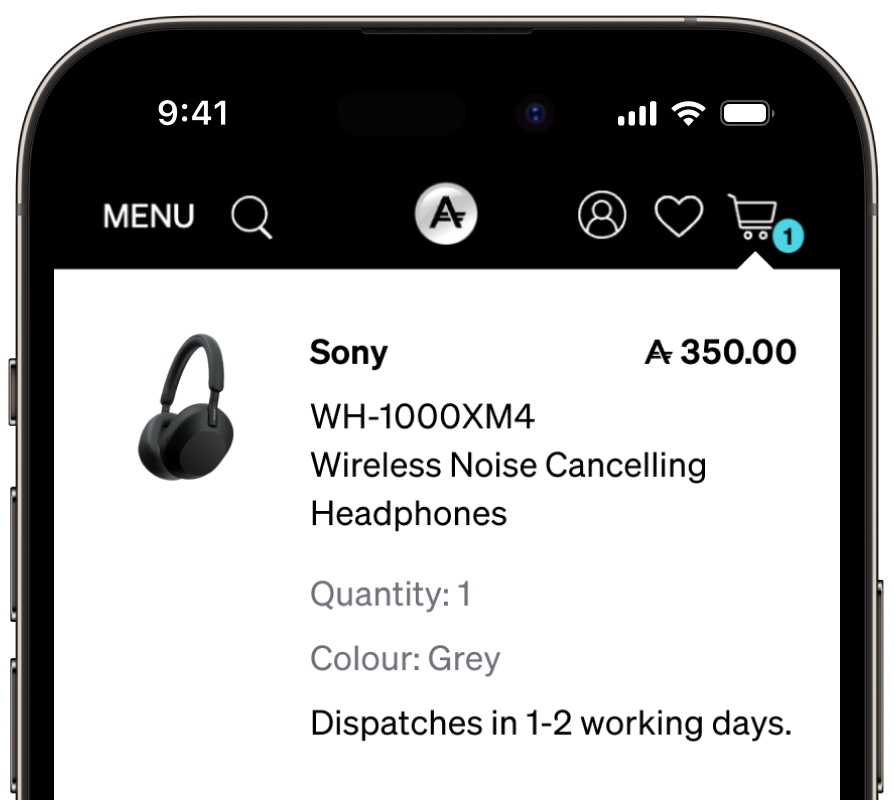
- Proceed through the checkout flow as normal, confirming your item(s) on the ‘Your cart’ page and your delivery details on the ‘Delivery’ page.
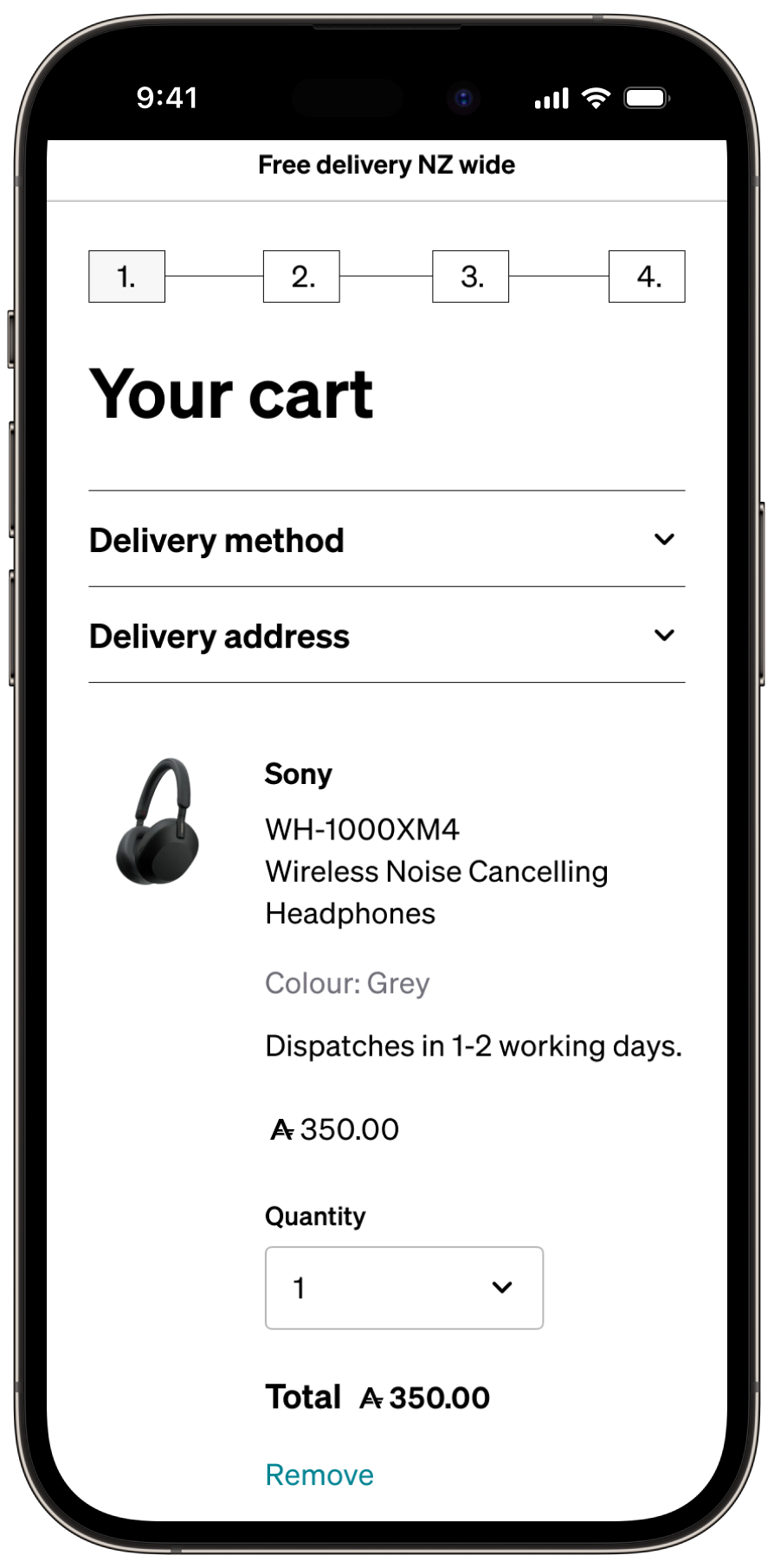
- You’ll see the Airpoints Flexipay payment method on the ‘Review and pay’ page when you select the ‘Airpoints Flexipay’ payment option. If you have added items to your cart with Airpoints Flexipay (step 2), the Airpoints Flexipay payment option will be pre-selected and will show the total mix of Airpoints Dollars and cash for your cart.
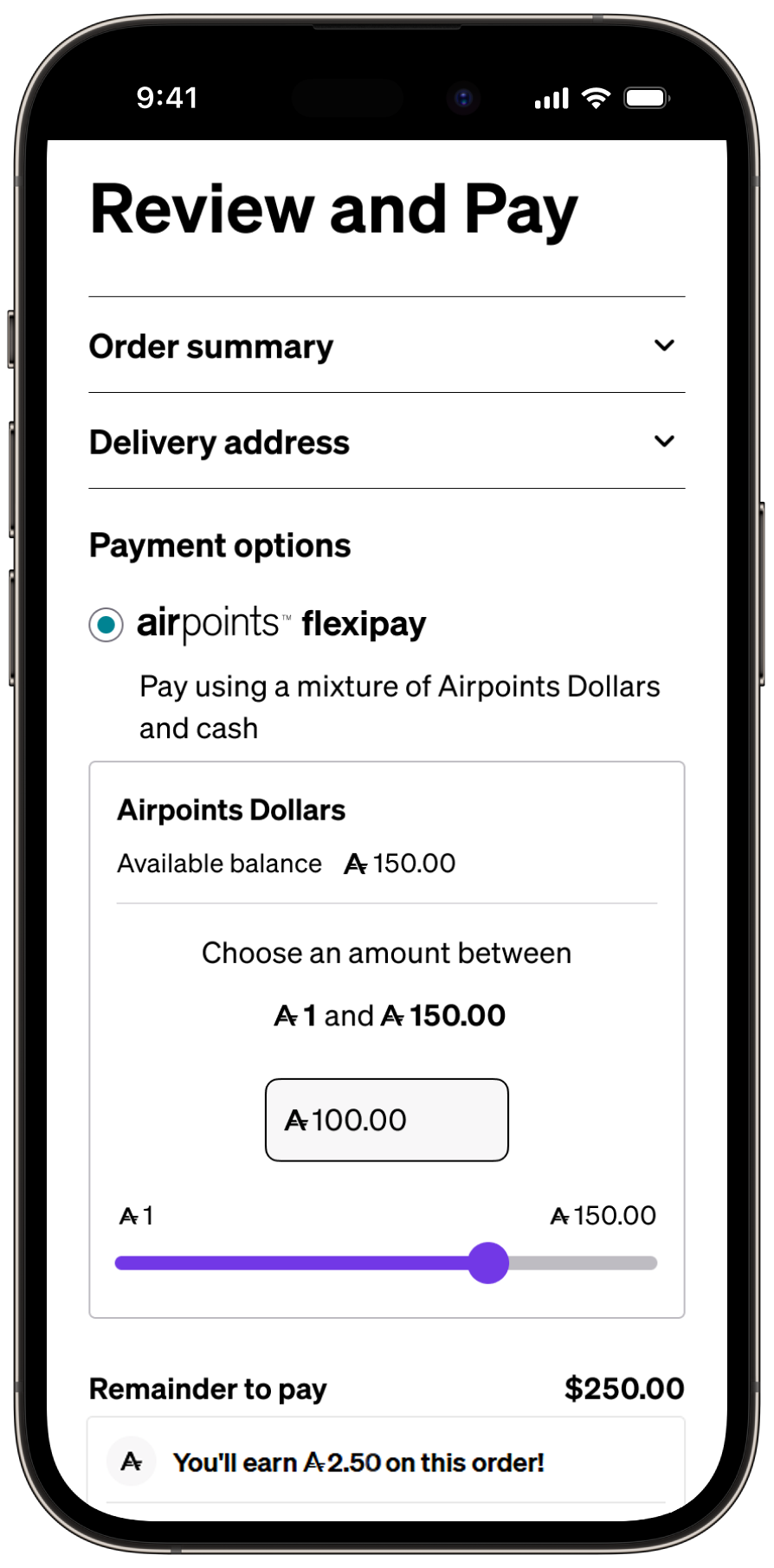
- If you would like to make any further changes, move the slider to adjust the amount of Airpoints Dollars you’d like to use for payment or enter an Airpoints Dollar amount in the given range.
- Based on the Airpoints Dollar amount you’ve chosen, we’ll calculate the amount you’ll pay in Airpoints Dollars and by cash*. You’ll see this breakdown on the screen so you can adjust the payment ratios exactly the way you want it.
- When you’re happy with the Airpoints Dollars and cash amount you’ll pay, simply click the ‘Pay now’ button to confirm your order. That’s it!
- Your order is now complete, and you’ll receive a confirmation email.
For more information, please refer to the Airpoints Flexipay Frequently Asked Questions and the Airpoints Flexipay terms and conditions.
* Note: Credit card fees will only apply if the order is paid in full by credit card. GST will only apply to the credit card portion of payment on applicable items, and will also apply to the credit card fee. There is no charge to use Flexipay.

